|
91-9990449935 0120-4256464 |
How to execute pythonThere are three different ways of working in Python: 1) Interactive Mode:You can enter python in the command prompt and start working with Python. 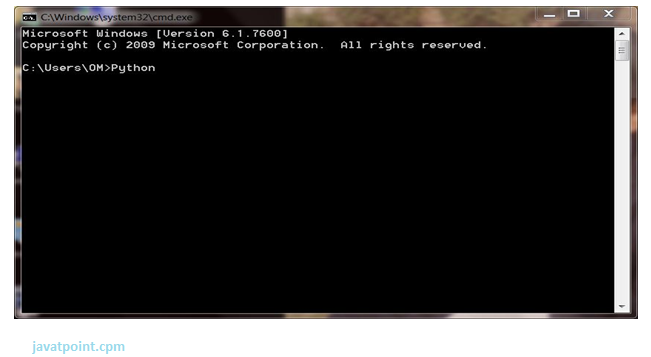
Press Enter key and the Command Prompt will appear like: 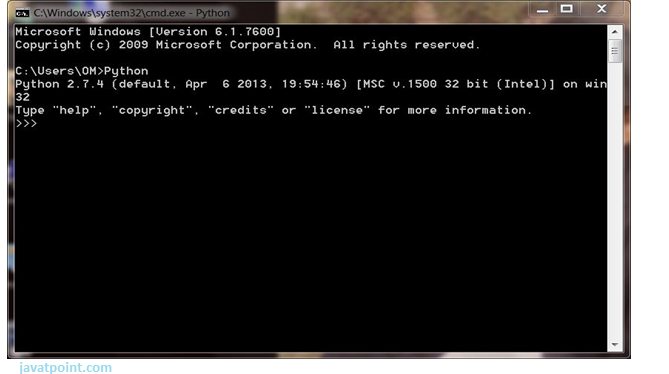
Now you can execute your Python commands. Eg: 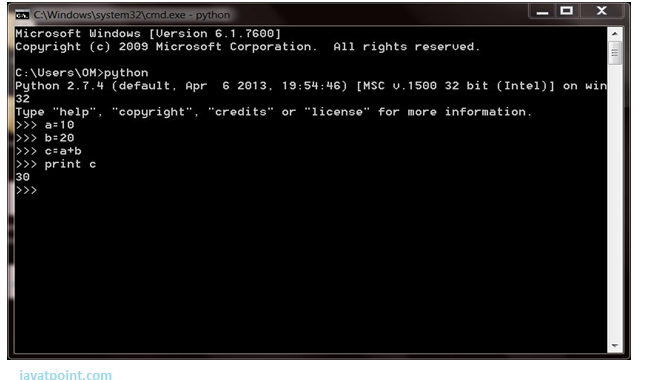
2) Script Mode:Using Script Mode , you can write your Python code in a separate file using any editor of your Operating System. 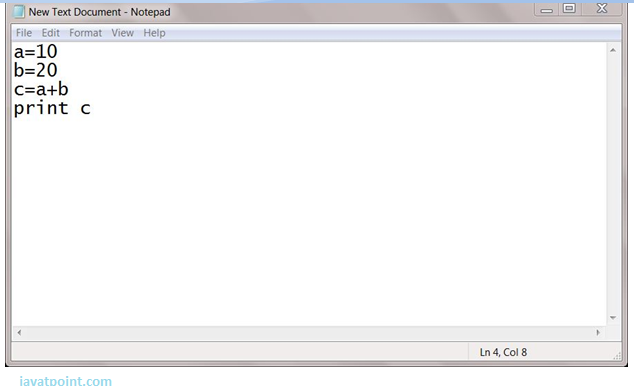
Save it by .py extension. 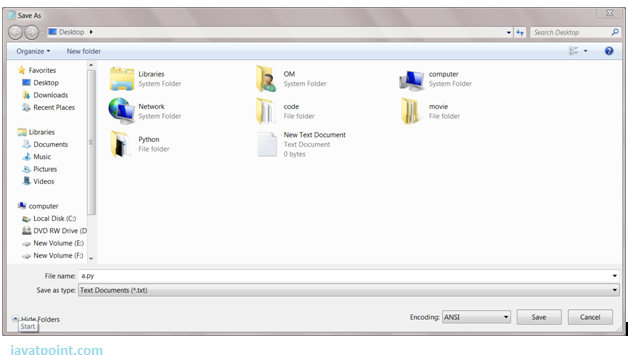
Now open Command prompt and execute it by : 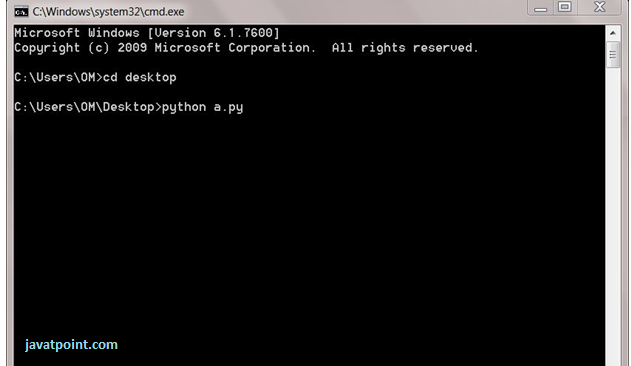
NOTE: Path in the command prompt should be where you have saved your file. In the above case file should be saved at desktop. 3) Using IDE: (Integrated Development Environment)You can execute your Python code using a Graphical User Interface (GUI). All you need to do is: Click on Start button -> All Programs -> Python -> IDLE(Python GUI) 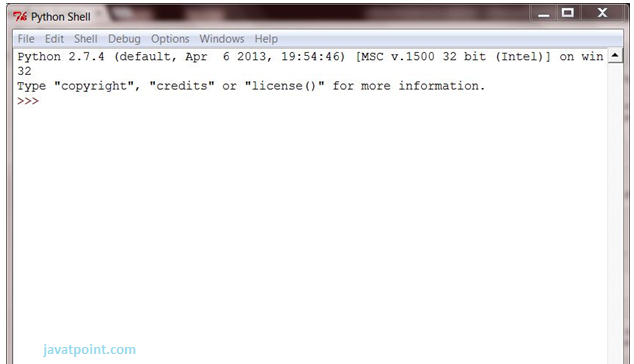
You can use both Interactive as well as Script mode in IDE. 1) Using Interactive mode: Execute your Python code on the Python prompt and it will display result simultaneously. 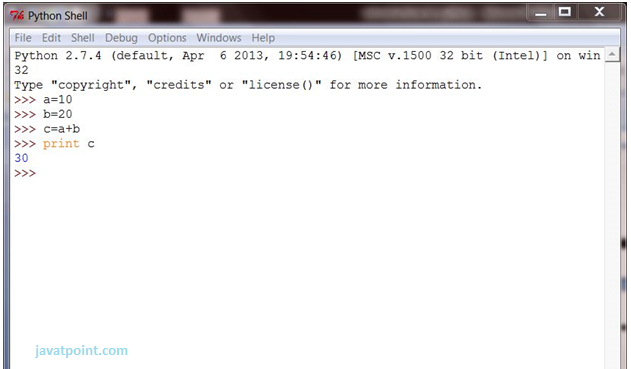
2) Using Script Mode: i) Click on Start button -> All Programs -> Python -> IDLE(Python GUI) ii) Python Shell will be opened. Now click on File -> New Window. A new Editor will be opened . Write your Python code here. 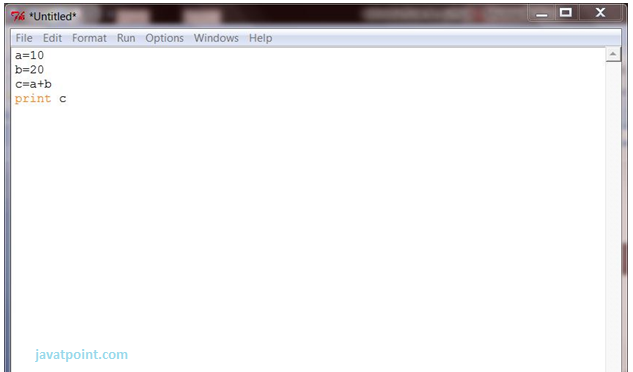
Click on file -> save as 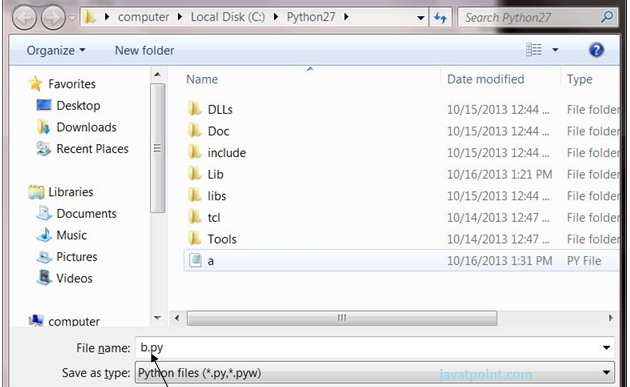
Run then code by clicking on Run in the Menu bar. Run -> Run Module Result will be displayed on a new Python shell as: 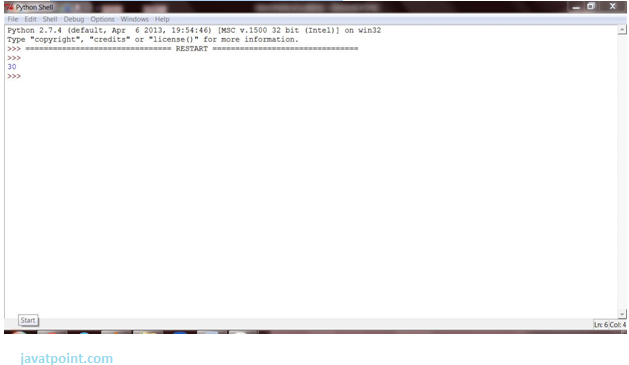
Next TopicPython Variables
|













