|
91-9990449935 0120-4256464 |
Android AlertDialog Example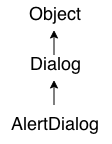
Android AlertDialog can be used to display the dialog message with OK and Cancel buttons. It can be used to interrupt and ask the user about his/her choice to continue or discontinue. Android AlertDialog is composed of three regions: title, content area and action buttons. Android AlertDialog is the subclass of Dialog class. Android AlertDialog ExampleLet's see a simple example of android alert dialog. activity_main.xmlYou can have multiple components, here we are having only a textview. File: activity_main.xml
strings.xmlOptionally, you can store the dialog message and title in the strings.xml file. File: strings.xml
Activity classLet's write the code to create and show the AlertDialog. File: MainActivity.java
Output: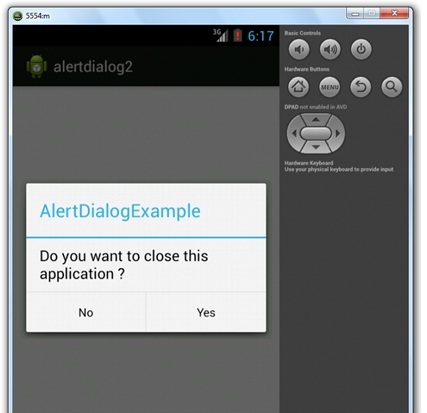
Next TopicSpinner Example
|













