|
91-9990449935 0120-4256464 |
Android Camera TutorialCamera is mainly used to capture picture and video. We can control the camera by using methods of camera api. Android provides the facility to work on camera by 2 ways:
Understanding basic classes of Camera Intent and APIThere are mainly four classes that we are going to discuss. IntentBy the help of 2 constants of MediaStore class, we can capture picture and video without using the instance of Camera class.
CameraIt is main class of camera api, that can be used to take picture and video. SurfaceViewIt represents a surface view ore preview of live camera. MediaRecorderIt is used to record video using camera. It can also be used to record audio files as we have seen in the previous example of media framework. Android camera app example by camera intentIn this example, we are writing the simple code to capture image using camera and displaying the image using imageview. activity_main.xmlDrag one imageview and one button from the pallete, now the xml file will look like this: File: activity_main.xml
Activity classLet's write the code to capture image using camera and displaying it on the image view. File: MainActivity.java
Output: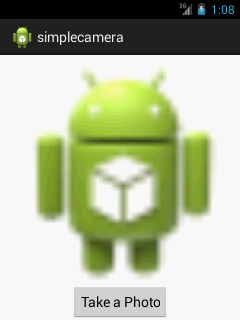
Next TopicAndroid Sensor Tutorial
|













