|
91-9990449935 0120-4256464 |
Android SQLite TutorialSQLite is an open-source relational database i.e. used to perform database operations on android devices such as storing, manipulating or retrieving persistent data from the database. It is embedded in android bydefault. So, there is no need to perform any database setup or administration task. Here, we are going to see the example of sqlite to store and fetch the data. Data is displayed in the logcat. For displaying data on the spinner or listview, move to the next page. SQLiteOpenHelper class provides the functionality to use the SQLite database. SQLiteOpenHelper classThe android.database.sqlite.SQLiteOpenHelper class is used for database creation and version management. For performing any database operation, you have to provide the implementation of onCreate() and onUpgrade() methods of SQLiteOpenHelper class. Constructors of SQLiteOpenHelper classThere are two constructors of SQLiteOpenHelper class.
Methods of SQLiteOpenHelper classThere are many methods in SQLiteOpenHelper class. Some of them are as follows:
SQLiteDatabase classIt contains methods to be performed on sqlite database such as create, update, delete, select etc. Methods of SQLiteDatabase classThere are many methods in SQLiteDatabase class. Some of them are as follows:
Example of android SQLite databaseLet's see the simple example of android sqlite database. File: Contact.java
File: DatabaseHandler.java
Now, let's create the database handler class that extends SQLiteOpenHelper class and provides the implementation of its methods. File: MainActivity.java
Output:Open Logcat and see the output. It is the basic example of android sqlite without any GUI. For GUI application with android SQLite, visit next page. Output: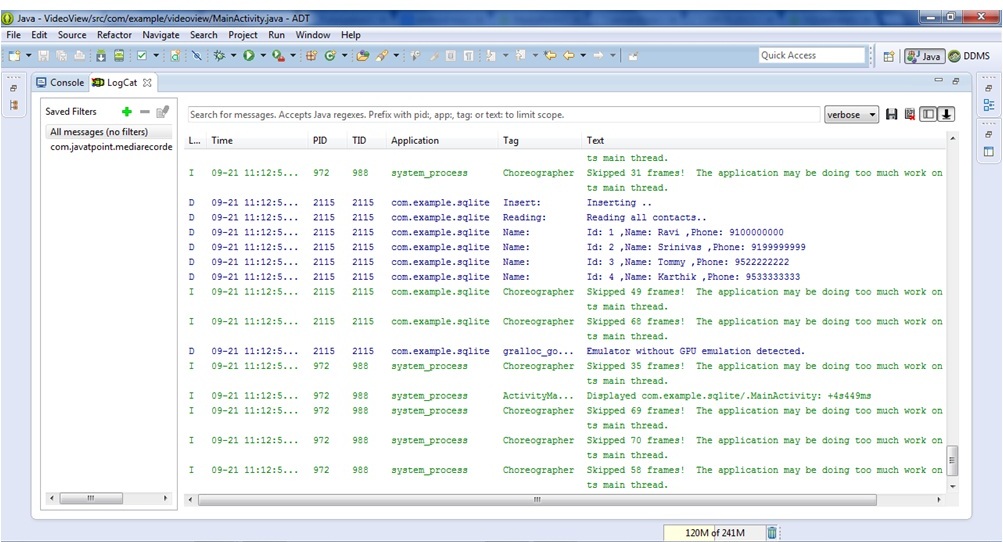
Next TopicAndroid Sqlite Example With Spinner
|













