|
91-9990449935 0120-4256464 |
Android JSON Parser TutorialJSON (Javascript Object Notation) is a programming language . It is minimal, textual, and a subset of JavaScript. It is an alternative to XML. Android provides support to parse the JSON object and array. Advantage of JSON over XML1) JSON is faster and easier than xml for AJAX applications. 2) Unlike XML, it is shorter and quicker to read and write. 3) It uses array. json objectA JSON object contains key/value pairs like map. The keys are strings and the values are the JSON types. Keys and values are separated by comma. The { (curly brace) represents the json object. json arrayThe [ (square bracket) represents the json array. Let's take another example of json array. Example of android JSON parsingactivity_main.xmlDrag the one textview from the pallete. Now the activity_main.xml file will look like this: File: activity_main.xml
Activity classLet's write the code to parse the xml using dom parser. File: MainActivity.java
Output: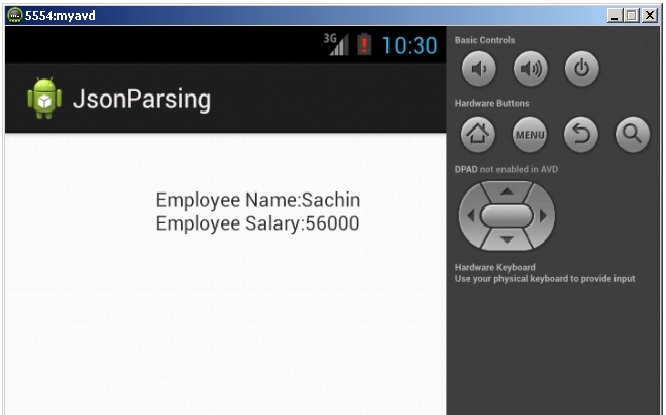
Parsing JSONArray in AndroidBy the help of JSONArray class, you can parse the JSONArray containing the JSON Objects. Let's see the simple example to parse the json array. File: MainActivity.java
Output: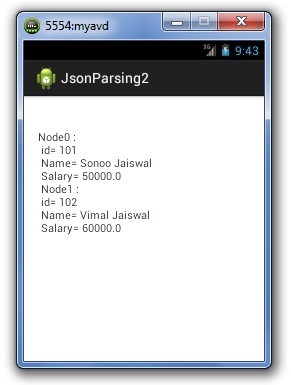
Next TopicPlaying Audio In Android Example
|













